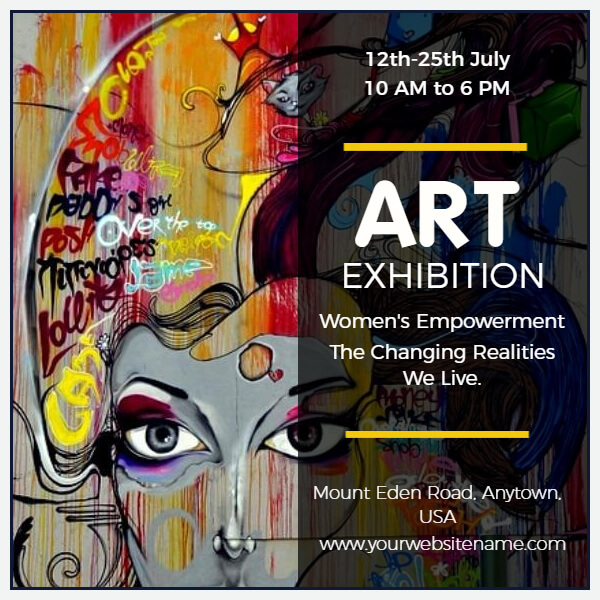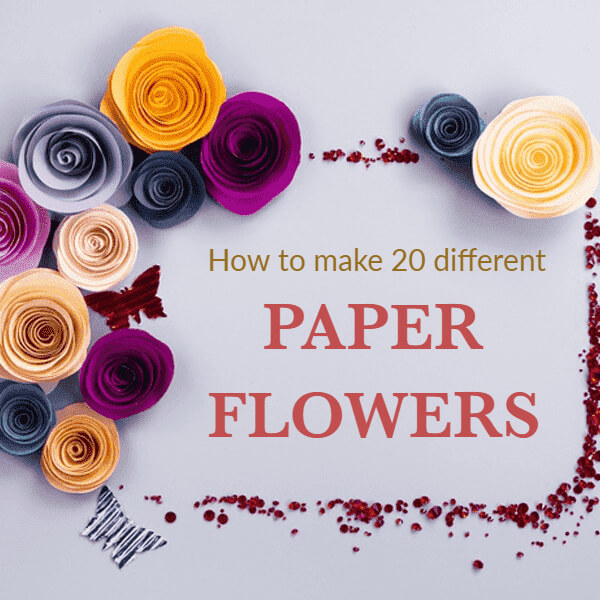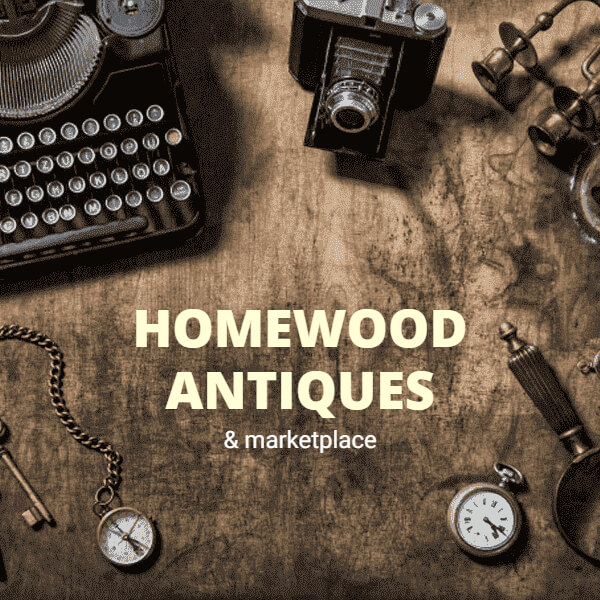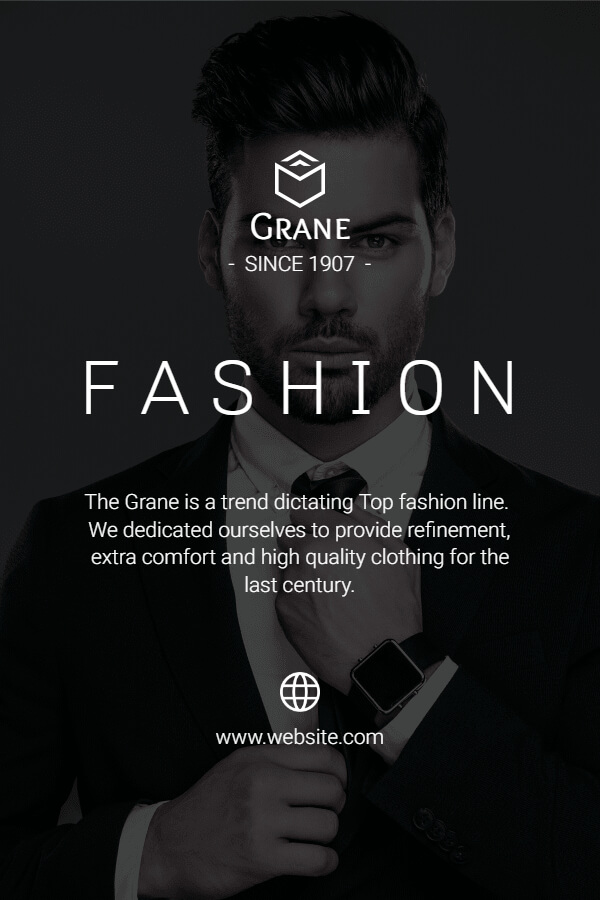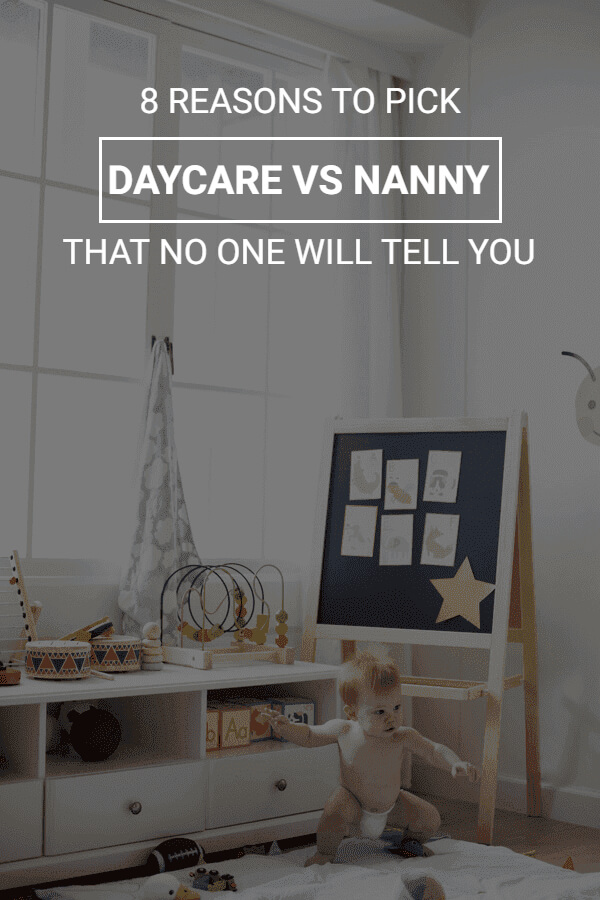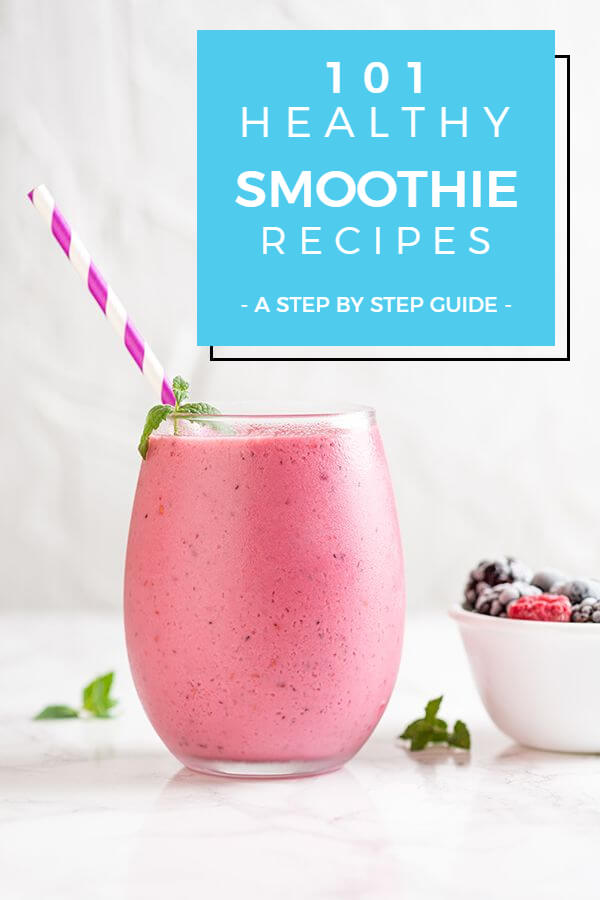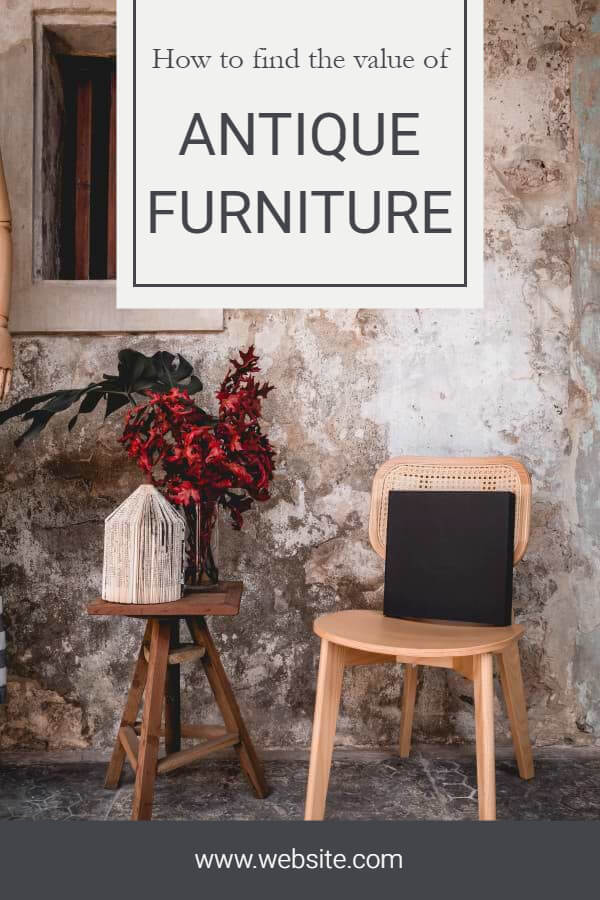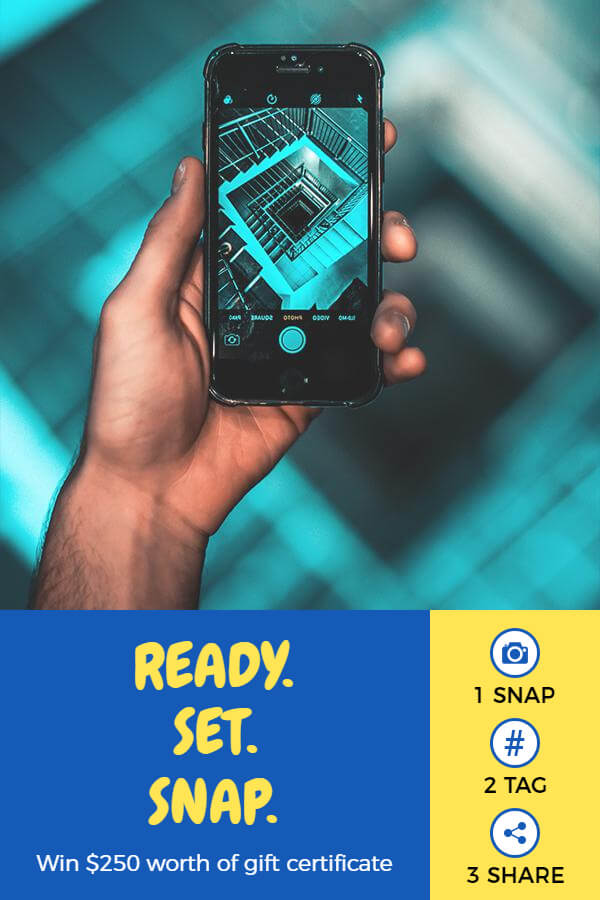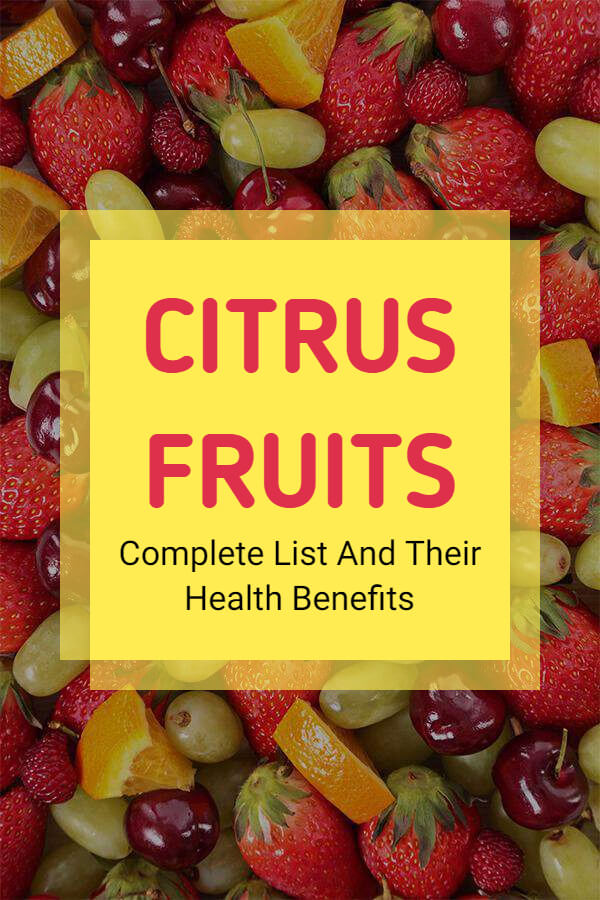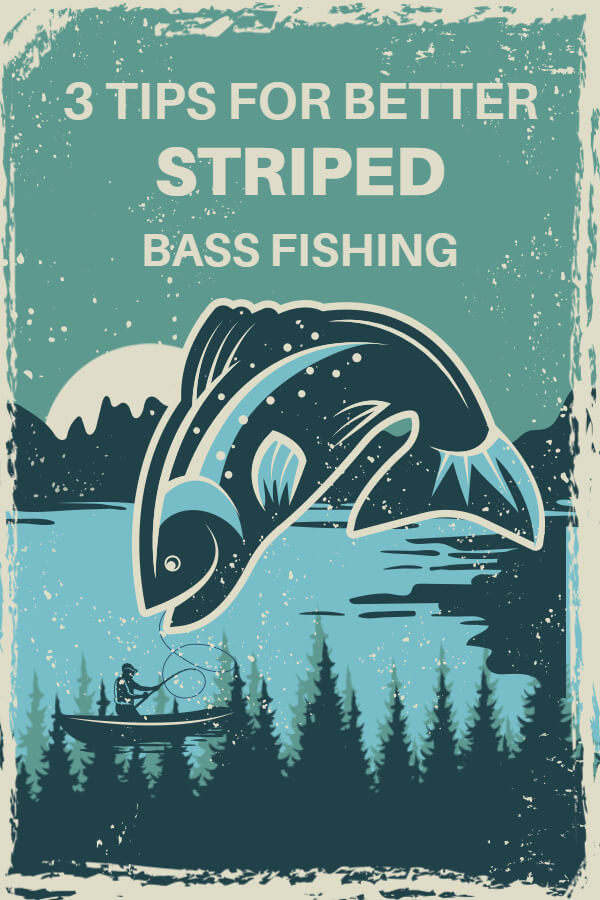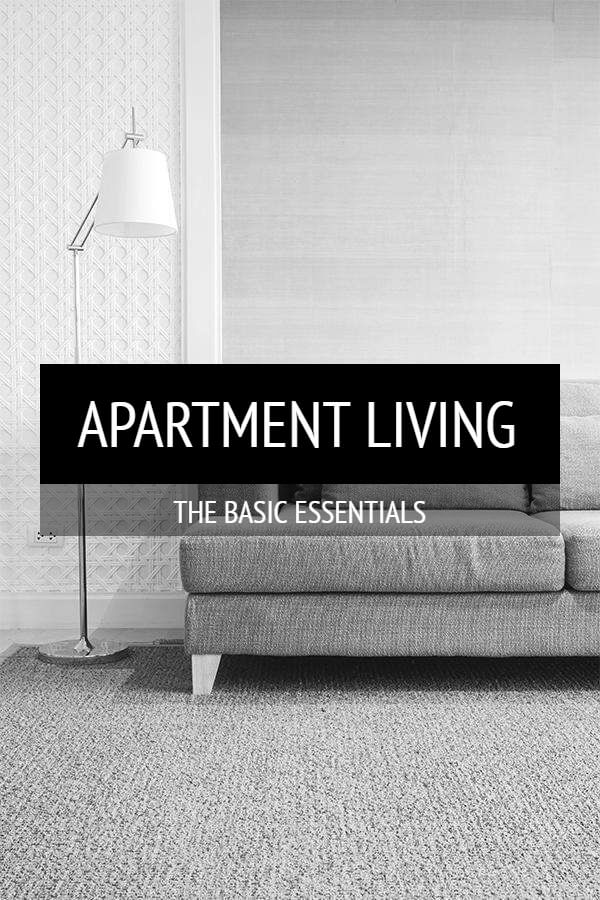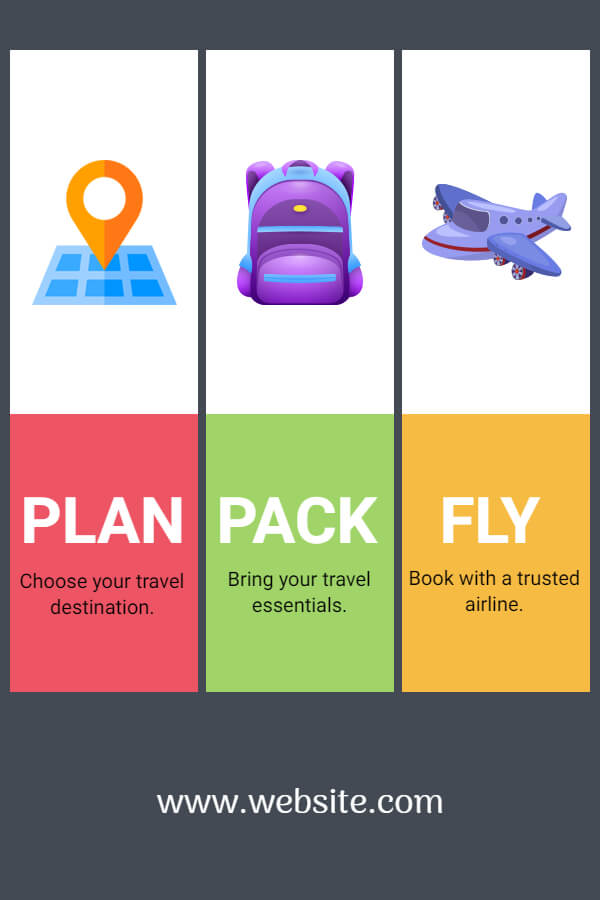Click on the Pinterest post templates and create stunning Pinterest graphic designs with the post maker app.
Pinterest is not just a social media platform; it’s actually a visual search engine that holds a wealth of inspiration. In this visually-driven world, having the ability to create captivating and engaging Pinterest posts is essential for standing out, regardless of whether you’re an experienced pinner or a novice. Luckily, with the help of a post maker app, you can take your Pinterest game to the next level. By utilizing the Pinterest post templates of the app, you can effortlessly design and customize stunning Pinterest posts, all within a matter of minutes. This means that you can enhance the visual appeal of your profile and make a lasting impression on your audience with ease.
Table of Contents:
- Pinterest Pins
- How to Create Pinterest Post
- Pinterest Post Design Tips
- Pinterest Post Size
- To Sum Up
- FAQ’s
Let’s explore the world of Pinterest post templates, guiding you on how to create stunning pins that grab attention and drive traffic to your boards.
Pinterest Pins (Pinterest Pin Templates)
Square Pins for Pinterest
Standard Pins for Pinterest
How to Create Pinterest Post
- Open Social Media Post Maker App
- Tap On The Pinterest Graphic Button
- Explore The Templates
- Select Your Desired Template To Edit (Edit Button)
- Write Meta Title
- Mention the Time, Date, and Location (if needed)
- Add Images
- Write Name
- Write a Description (if needed)
- Save It
- Share It
Pinterest Post Design Tips
Now that you know the steps to create Pinterest posts, let’s delve into some design tips that will elevate your pins to the next level:
Choose the Right Colors
Colors evoke emotions and can help convey your brand’s personality. Select a color palette that aligns with your message and brand identity.
Use Legible Fonts
Ensure that your text is easy to read, even on small screens. Stick to clean and legible fonts, and avoid using too many different fonts in one pin.
Incorporate Branding Elements
Consistency is key to brand recognition. Incorporate your logo and brand colors into your pins to make them instantly recognizable.
Utilize White Space
Don’t overcrowd your pins with information or graphics. Embrace white space to create a clean and visually appealing design.
Test Different Pin Styles
Experiment with various pin styles to see what resonates with your audience. Try carousel pins, video pins, and story pins to keep your content fresh.
Add a Call to Action (CTA)
Encourage engagement by including a clear call to action in your pins. Whether it’s “Click here,” “Save for later,” or “Learn more,” guide users on what to do next.
Create Storytelling Pins
Tell a compelling story with your pins. Use a sequence of images or a collage to convey a narrative that piques users’ interest.
Optimize for Mobile
Most Pinterest users access the platform on mobile devices. Ensure that your pins are mobile-friendly by checking how they appear on smaller screens.
Test Pin Titles and Descriptions
A/B testing can help you determine which pin titles and descriptions perform best. Experiment with different wording to find what resonates with your audience.
Monitor Trends
Stay up to date with Pinterest trends and incorporate them into your content when relevant. Trendy pins are more likely to get noticed and shared.
Pinterest Post Size
Before you start designing your pins, it’s essential to understand the ideal pin size. Pinterest recommends a 2:3 aspect ratio for pins, with a minimum width of 600 pixels and a maximum width of 1,000 pixels. Pins with these dimensions are more likely to display correctly on the platform and attract users’ attention.
Explore:
- SoundCloud Banner Templates: Elevate Your Profile
- Tumblr Templates – Get Creative with Best Designs
- Twitch Banner Templates: Design Your Stream’s Look
- YouTube Thumbnail Templates: Captivate Your Audience at First Glance
- YouTube Banner Templates: Enhance Your YouTube Channel Art
- WhatsApp Status Templates: Express Your Creativity
- LinkedIn Post Templates: Fuel Your Network Growth
- Twitter Post Templates: Enhance Your Tweets with Visual Appeal
- Unlock Creativity: Customize Facebook Post Templates to Stand Out
- Instagram Post Templates – Create Stunning Posts for Instagram
- Instagram Story Templates: Elevate Your Story Game
To Sum Up
Pinterest post templates are a fantastic resource for both beginners and experienced pinners. They provide a framework to kickstart your creativity and help you design visually appealing Pinterest rich pins that stand out on the platform. By following the steps outlined in this guide and implementing our design tips, you can craft engaging pins that drive traffic to your boards and achieve your Pinterest goals. However, with the help of the Pinterest graphic design of the post maker app, you can design Pinterest banners, posts, pins, and boards with ease.
Remember, Pinterest is all about inspiring and being inspired. Don’t hesitate to explore new ideas, experiment with different templates, and keep an eye on what’s trending. Happy pinning!
FAQ’s
Yes, Pinterest post templates can be adapted for various niches and industries. You can customize templates to suit your specific content, whether it’s fashion, food, travel, or any other category.
Consistency is key on Pinterest. Aim to post regularly, whether it’s daily, weekly, or monthly, depending on your capacity. Find a posting schedule that works for you and stick to it.
Certainly! Yes, there is an app that allows you to create Pinterest pins and schedule them for posting. One such app is Social Media Post Maker. It is a versatile social media management tool that offers the ability to create visually appealing Pinterest pins and plan your posting schedule.
To achieve high views on Pinterest, optimizing your profile is essential. Complete your profile with a clear picture, a descriptive bio, and links to your website. Incorporate relevant keywords in your profile and board descriptions. Create visually engaging pins with an emphasis on high-quality images and an appealing design. Consistency is key, so maintain a regular pinning schedule. Additionally, participating in group boards within your niche can significantly expand the reach of your pins and boost views.